Client Web part using SharePoint Provider Hosted Add-in/App
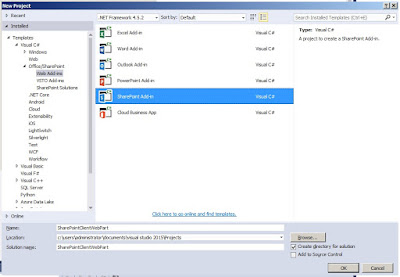
In this post I will explain the process to create the client web part/Add-In part using SharePoint Provider Hosted Add-In model and read the available lists in the current site. For this project, you need Visual Studio 2015/2013 with Office Developer Tools installed and SharePoint Developer site. You can get a SharePoint developer site using an ‘Office 365 Trial’ subscription. Create a New Project in Visual Studio 2015/2013 and select App for SharePoint 2013 or SharePoint Add-In template. Click OK. Enter the developer site collection URL and select Provider hosted Login to Office 365 site, Here I am using Office 365 Now the solution will be created with the ‘SharPointClientWebPart’ and the ‘SharePointClientWebPartWeb’ projects. Right click the ‘SharePointClientWebPart’ project, Add ‘New Item’ and select the ‘Client Web Part (Host Web)’. Name it as ‘ListsWebPart’ and Click ‘Add’ Select the default option to create the new web part page. You can us...